在如今的网页前端设计中想要给网页中的某些元素添加样式,这时我们就会联想到选择器这个概念,在早期的网页开发中最为常用的选择器为 ‘class选择器’,和’ID‘选择器,但如今随着CSS3技术的普及,人们对选择器的概念有了一个新的认识,今天就跟随着思鹏的步伐一起来感受一下选择器的独特魅力。
calss 和ID选择器
该技术为早期网页开发中常用的技术,其使用方法是为DOM元素赋予class名称和ID名称,然后在style块中选择该元素达到锁定元素的效果,例如
class选择器
<div class="box"></div> DOM元素
.box{background:red;} 样式 -- class选择器使用 . 点名称的方式选择该元素
ID选择器
<div id="box"></div>DOM元素
#box{background:blue;} 样式 id选择器使用 #名称的方式选择该元素
注意:在同一页面中ID名称不可重复,class名称可重复,即保证ID唯一。
属性选择器:
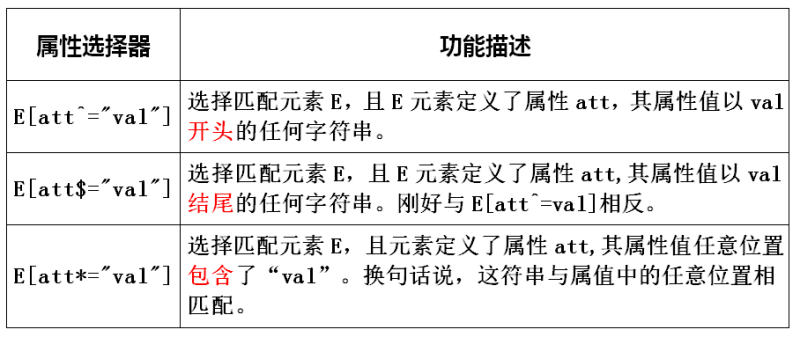
例1:
a[class^=box]{ /*寻找页面中类名以box开头的class名称*/
color:red;
}
a[class$=box]{/寻找页面中类名以box结尾的class名称**/
color:red;
}
.box [class*="span"]{/*寻找.box下的所有span元素*/
}
例2:
a[href$=zip]{ /*选择页面中所有A连接的href值指向一个zip文件的元素*/
color:red;
}
例3:
a[title*=sp]{ /*选择页面中所有A连接的title值为 sp 的元素*/
color:red;
}
伪类选择器:
该选择器为CSS3中的特有的属性,即不支持css3的浏览器使用该属性是没有任何效果的。
1.
nth-child(num){}
例如:
.box ul li:nth-child(1){background:red;}
给class名称为box下的ul下的第一个li添加样式
以此类推
.box ul li:nth-child(2){background:red;}
.box ul li:nth-child(3){background:red;}
2.
frist-child{}
例如
.box ul li:frist-child{background:red;}
给class名称为box下的ul下的第一个li添加样式
3.
last-child{}
例如:.box ul li:last-child{background:red;}
给class名称为box下的ul下的最后一个li添加样式
4.
nth-last-child(num){}
例如:.box ul li:nth-last-child(2){background:red;}
给class名称为box下的ul下的倒数第二个li添加样式
属性不同于nth-child(num){}的是
nth-child(num)从指定元素的头部开始计算
nth-last-child(num)从指定元素的尾部开始计算
5.of-type
/*
nth-of-type:查找某一特定类型的所有N个元素
*/
.box1 span:nth-of-type(2){background:red;}
.box1 span:nth-of-type(1){background:green;}
.box1 span:nth-of-type(3){background:blue;}
.box1 p:nth-of-type(1){background:red;}
/*
first-of-type:查找某一特定类型的第一个元素
*/
.box span:first-of-type{color:red;}/*给.box元素下的第一个span元素赋予样式*/
/*
last-of-type:查找某一特定类型的最后一个元素
*/
.box span:last-of-type{color:#00ff66;}/*给.box 元素下的最后一个span元素赋予样式*/
以上就是在css中常用的选择器,由于思鹏也是一个前端方面的菜鸟,如有写的不对的地方还请大家多多包涵。




